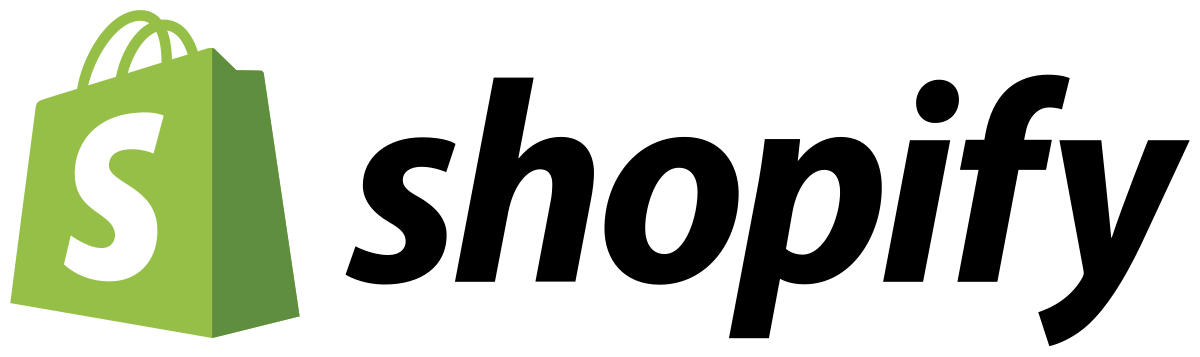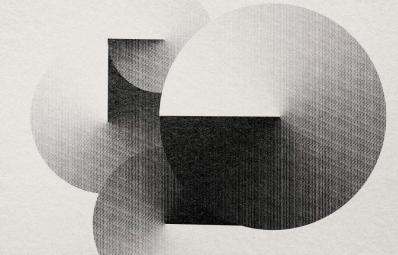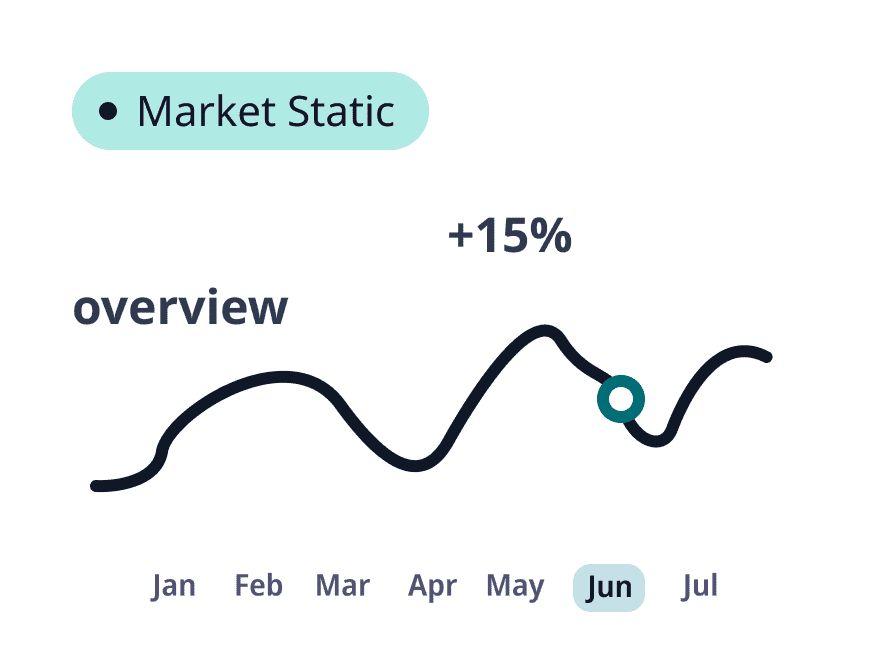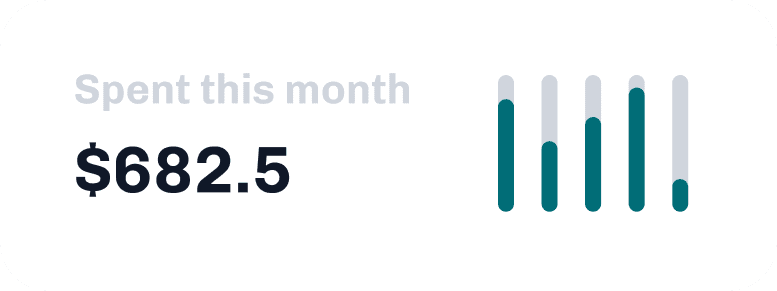Dank ihrer SEO-Strategien ranken wir jetzt auf der ersten Google-Seite.
Entdecken Sie, warum Unternehmen weltweit uns vertrauen
Zuverlässige digitale Lösungen für Ihren Erfolg, von atemberaubenden Websites bis hin zu wirkungsvollem Marketing.
Design Sie Ihren Online-Shop auf und steigern Sie Ihren Umsatz
Wir entwickeln maßgeschneiderte E-Commerce-Plattformen, die benutzerfreundlich sind und sichere Zahlungssysteme bieten – für ein nahtloses Einkaufserlebnis, das Besucher in Kunden verwandelt.
Erstellen Sie Websites, die für Sie funktionieren
Unser Expertenteam erstellt schnelle, reaktionsschnelle und optisch ansprechende Websites, die Ihre Marke widerspiegeln und Ihr Publikum ansprechen. Egal, ob Sie eine einfache Unternehmenswebsite oder eine komplexe Plattform benötigen, wir haben das Richtige für Sie.
Erhöhen Sie Ihre Reichweite, maximieren Sie Ihre Wirkung
Bringen Sie Ihre Marke mit datengesteuerten digitalen Marketingstrategien auf die nächste Ebene. Von Social-Media-Kampagnen bis hin zum E-Mail-Marketing helfen wir Ihnen, mit Ihrem Publikum in Kontakt zu treten und Ihr Geschäft anzukurbeln.
Werden Sie gefunden und bleiben Sie an der Spitze
Unsere SEO-Dienste sorgen dafür, dass Ihr Unternehmen in den Suchmaschinen weit oben rangiert und organischen Verkehr auf Ihre Website lenkt. Wir konzentrieren uns auf die Optimierung Ihrer Inhalte und Leistung, damit Ihre Kunden Sie mühelos finden können.
Schaffen Sie eine Marke, die hervorsticht
Wir entwerfen Logos, visuelle Elemente und Markenelemente, die Ihre einzigartige Identität widerspiegeln. Wir helfen Ihnen dabei, einen bleibenden Eindruck zu hinterlassen und Ihre Geschichte durch ein überzeugendes Design zu erzählen.
1500+
Erfolgreiche FälleWir haben uns als vertrauenswürdiger Partner etabliert, der wichtige Ergebnisse liefert.
2300+
Abgeschlossene ProjekteVon der Idee bis zur etablierten Marke haben wir Tausende von Projekten erfolgreich abgeschlossen.
75+
Erreichte LänderUnsere globale Präsenz stellt sicher, dass Unternehmen überall auf der Welt im digitalen Zeitalter erfolgreich sein können.
1000+
Zufriedene KundenTausende zufriedene Kunden vertrauen uns und verlassen sich auch weiterhin auf ihre Geschäfte.

Unternehmen stärken, eine bessere Zukunft gestalten.
Wir sind bestrebt, außergewöhnliche, vollständig verwaltete Kampagnen bereitzustellen, die die Branchenstandards übertreffen und eine bedeutende Wirkung erzielen.
Echtzeitanalysen
Greifen Sie auf Liveanalysen zu, um das Wachstum Ihres Unternehmens zu überwachen.
Vollständige Berichte
Wir stellen leicht verständliche Berichte zu unseren Dienstleistungen bereit.
KI-Lösungen
Integrieren Sie hochmoderne KI-Lösungen wie Chatbots.
Benutzererfahrung
Wir optimieren das Benutzererlebnis auf Ihrer Website.
Was wir bieten
Wir kombinieren Strategie, Design und Technologie, um maßgeschneiderte digitale Lösungen zu liefern, die Ihr Unternehmen stärken.
Unsere zufriedenen Kunden
Lernen Sie unsere Kunden kennen. Wir sind eine weltweite Unternehmensmarke
Neueste Nachrichten
Aus unserem Blog und unserer Event-Fanpage
Häufig gestellte Fragen
Sind Sie neugierig? Lesen Sie einige unserer FAQs oder wenden Sie sich an unsere Supportmitarbeiter, wenn Sie Hilfe benötigen.
Erweitern Sie Ihr Geschäft
Wir unterstützen Unternehmer und KMU mit innovativen digitalen Lösungen dabei, ihr Geschäft zu skalieren.
Entfesseln Sie das Potenzial Ihrer Marke
Erwecken Sie Ihre Vision mit individuellem Branding und Designs zum Leben, die die Essenz Ihres Unternehmens einfangen.
Ja, wir sind auf die Erstellung kohärenter Branding-Lösungen spezialisiert, einschließlich Logo-Design, Markenrichtlinien und visueller Identität. Wir stellen sicher, dass Ihre Marke heraussticht und mit Ihrer Zielgruppe auf allen Plattformen resoniert.
Der Zeitrahmen hängt von der Komplexität und den Funktionen Ihrer Website oder Ihres Shops ab. In der Regel dauert eine Standard-Website 2–4 Wochen, während ein E-Commerce-Shop 2–6 Wochen in Anspruch nehmen kann.
Absolut! Wir gestalten benutzerfreundliche Websites und Shops mit einfach zu bedienenden Dashboards. Zusätzlich bieten wir Support, damit Sie Inhalte, Produkte und Updates eigenständig verwalten können, ohne technische Kenntnisse zu benötigen.
Der Zeitrahmen hängt von der Komplexität und den Funktionen Ihrer Website oder Ihres Shops ab. In der Regel dauert eine Standard-Website 2–4 Wochen, während ein E-Commerce-Shop 2–6 Wochen in Anspruch nehmen kann.
Unsere Dienstleistungen sind für alle kleinen und mittelständischen Unternehmen (KMU), Startups und Unternehmer aus verschiedenen Branchen geeignet.